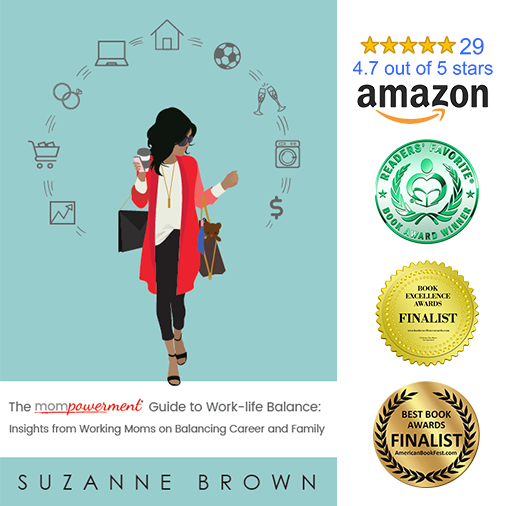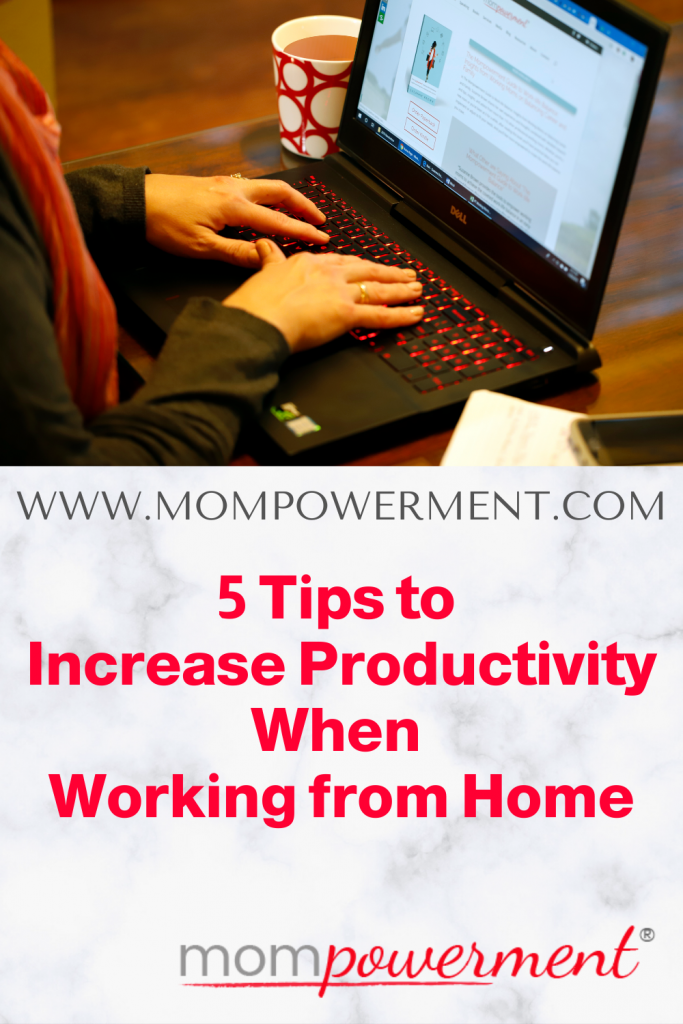
I’m sharing 5 tips to increase productivity when working from home for those working moms whose employer has shifted to a remote work strategy as a result of the coronavirus. Let’s make sure that you have in place what you need to be successful as you work remotely.
“Mercer research suggests that 67% of companies implemented mandatory [work from home] WFH policies either companywide or in locations or departments most affected by COVID-19 infections in March and April
(Mercer COVID-19 survey, April 2020).”1 At least a third of companies are considering allowing half or more
of employees work remotely post pandemic.2
If you’re one of these employees who tried to simply figure things out with a strategy, you might find yourself needing tips for long-term success. After all, flexibility is something working mothers have been requesting for years. OK, so let’s move on to the 5 tips to increase productivity when you’re working from home!
Set Boundaries
If you’re working from home, it’s easy to start early and work late. There is no walking out of the door as a way to show when the workday is over. You can power through a lot of things, but you can also start to feel burned out.
You know more or less when your day is normally done. Stick to this. Realize, though, that remote workers can often be more productive than those in an office.3
And you can use your commute time to start earlier or to do a home task or two (e.g., load/unload the dishwasher, put in a load of laundry, etc.). Don’t use work time to do household chores unless you know how you’ll make up that time later. (Keep in mind, though, that you can start to maximize your time on work and home chores over time and can actually save yourself time over an extended period.)
If you haven’t yet, define emergencies with your team, manager, client, vendor, etc. Know when it’s OK to get someone on the phone or require an email after hours, probably way past when normal work time. It’s great to have this already in place, but with your new circumstance and not being able to quickly knock on someone’s door to get a response, create the plan now. You’ll know when it’s a crisis or when someone is simply burning the midnight oil.
You need the boundaries at home too. You can visually give cues to your kids for when you can be interrupted. For example, you can have a green sign for them to come in, a yellow sign for them to come in and be quiet, and red means do not enter. I have what I call the 4Bs. My boys can interrupt me if they are bleeding or barfing or if something is broken or burning. That way I’m available for emergencies when I need to get work done. And, in case you’re wondering, I started this with them when they were each about 3 or 4. It takes time and practice.
Have dedicated workspace that’s personalized
While you don’t need an office, you do need a dedicated workspace. You’ll have everything you need and it helps with mindset. If that space is your dining room table, that’s OK. During work hours, it’s your dedicated workspace.
Have what you need to get things done. It’s going to be different for each person. Maybe you want headphone to listen to your music. Perhaps you want total silence (at least for sounds you can control inside your home). Grab that second monitor from your desk at the office and bring it home. See how you can make your chair the right level of comfortable.
You get the idea. Do what you need to do to your workspace. But you want to make sure that this area helps you get work done. Some companies are providing a budget to get workspaces more work-friendly, so don’t forget to look into this.
Consider how you work
If you’re working from home and kids are learning remotely still, your day might be choppier. It might be hard to hit your groove. So you start thinking that you’re not made for WFH. Don’t jump to that conclusions quite yet. You might need to change how you work.
You might have heard of batching or time blocking. The idea is that you do like things together. You hit your groove faster and for longer periods of time. It’s great when you have big moments of time when you can work.
If you’re dealing with lots of interruptions (yes, like when your kids are learning remotely), consider something like Pomodoro technique. You work in 25-minute increments and then you rest for 5 minutes. And you repeat this several times and then you get a 15-minute break. Let your kids know when you’re available for that 5-minute break when they can ask you loads of questions. Use a timer so they hear when that 5-tminute break is happening.
If you’re interested in more ideas about how you work, head over to my blog on productivity methods for working moms.
Communicate with your team
Stay connected with your team. Check on each other and communicate what you’re working on or need help with. This is especially the case if you normally can walk over to a teammate’s desk to catch up on project status or ask questions. You might even want to overcommunicate as you start a project. Remember that communication doesn’t have to be via meetings.
Consider ways to share status like a status report that you can update throughout the week. And that way you will know what needs to be done before it’s your turn to touch a project. You likely already have tools for this or you can consider something like a Trello or Asana. You could even use a Word document that everyone can access and update.
Make sure your communications styles are in sync and allow for some hiccups along the way. Especially if you consider WFH as a temporary fix which is not permanent, you might need to rethink tools and processes. (See below for potential tools to consider.)
Prepare the night before
I suggest you take 15-20 minutes on Sunday to plan your week. It’s really helpful to take it a step further and take 10-15 minutes each night to plan for the next day. Set up your goals and figure out how your day will flow, given your planned events (e.g., conferences, presentations, etc.). Know what you need to work on and when.
Even better, consider what you can get ready for the next step. Put the links to articles/studies you need for a white paper in a Word document or add titles of the PowerPoint slides you’re working on.
This one-two punch for planning will likely help you be more productive and better manage your time. And, if you know what you’re working on, you’ll know when you’re done. You’ll know when you can walk away from your work day.
It’s not only work that you can prepare for. Plan and prep your meals. It’s a simple way to be more productive at home, but this can really impact your work time and your downtime.
And it will keep you from eating not so great stuff or ordering unhealthy options that deliver because you’re starved. I’ll remind you that, in the 110+ interviews I did with working moms for my books, I heard about meal planning/prep as a key way to save time at home.
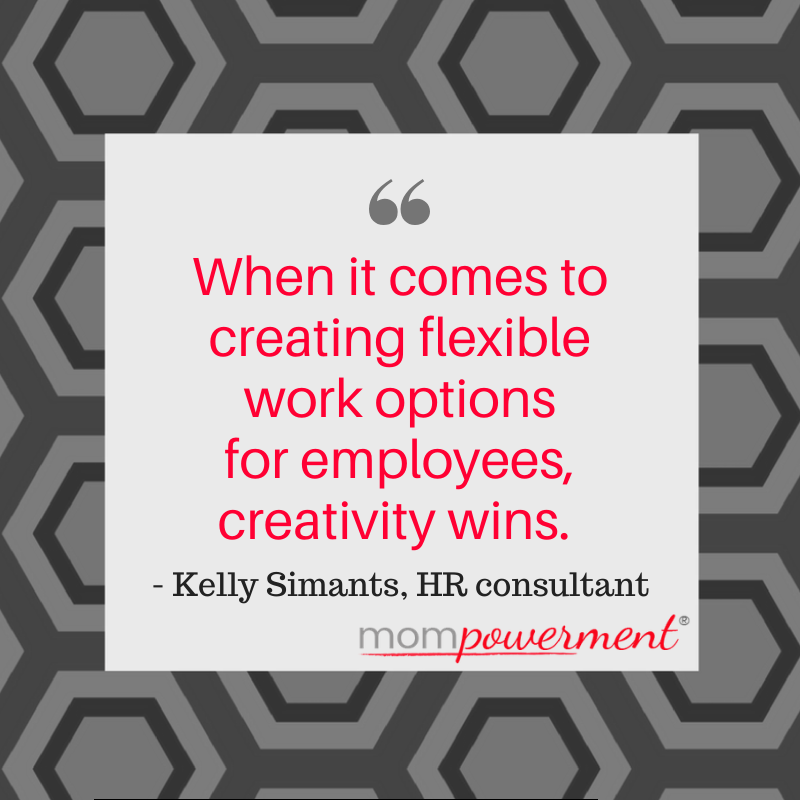
For managers with new remote employees
If you now manage employees who work remotely and this is a new opportunity/challenge, you might be looking for resources as well. I’m sharing 5 tips to help you empower your employees to increase their productivity when working from home.
One thing to consider is to ask what they need during a 1 to 1 conversation. You might be surprised by your employee’s response. In general, though, the following are things that are often needed for remote employees/teams. And don’t be afraid to be creative with how you support your team.
Have employees stick with set hours for work. You don’t want your employees to burn out. Burnout already impacts 79 percent of employees.4 Don’t let that number go up for your team or department. Your remote employees will naturally be more productive, so don’t think they are slacking off when they’re done a bit earlier. They’re making things happen.
Engage new tools for collaborating. If most employees on your team worked physically together, you might need to consider some new tools. There are so many to choose from. There are great options like Slack or What’s App or Microsoft Teams if you have the Microsoft suite of tools.
For face-to-face meetings consider tools like Skype (part of the Microsoft suite of tools) or Zoom. As a manager, try to do your check-ins face-to-face. You can read things that you might not be able to read during a phone call.
And make sure you test out tools/services before you purchase. Make sure you know where your messages are stored as this might impact the level of secure information you share across the platform.
Consider remote employees during meetings. As teams come back to the office, if you have remote workers participating in meetings, make sure they feel engaged and heard. And summarize any topics before you move on. Make sure any remote participants get copies of any documents you’ll cover in the meeting. If you need other tips on upping your meeting productivity, check out my recent blog on maximizing meeting time.
Create new procedures as necessary. If your employees work with highly classified information at your office, is it time for new procedures so that that information isn’t compromised when they work from home? Consider how employees are using their virtual private network (VPN) connection at home.
Even at home, employees need to lock their computers. Don’t store information on your local drive and instead ensure they’re saving to their usual places in the cloud. Local machine won’t back-up if not connected to VPN and that means the information is gone if the computer is lost or you accidentally spill coffee on it. And develop policies for locking screen and using password. It will also keep kids off the computers.
Provide new training/tips for remote employees. Give new employees tips and training on working remotely if they haven’t done it before. Share new procedures so they’re in the know upfront. And make sure they’re following procedures you created for maximizing project management and keeping information secure. The last thing you want is a crisis on top of new procedures and processes.
**************************************
You’ve heard my 5 tips to increase productivity when working from home. What tips would you add? Is there something that really helps you work remotely? What are you still struggling with? If you’re a long-term remote worker, what do you wish you learned early on?
1 https://www.mercer.com/content/dam/mercer/attachments/global/gl-2020-return-to-work-article-5-18-2020-qrd20113-mercer.pdf
3 https://nbloom.people.stanford.edu/sites/g/files/sbiybj4746/f/wfh.pdf 3 https://www.octanner.com/insights/articles/2020/1/9/_5_culture_trends_fo.html
4https://www.octanner.com/insights/articles/2020/1/9/_5_culture_trends_fo.html
© property of Mompowerment 2021